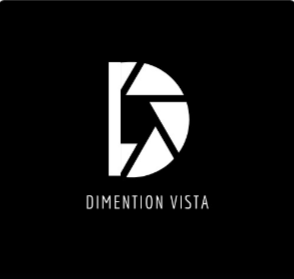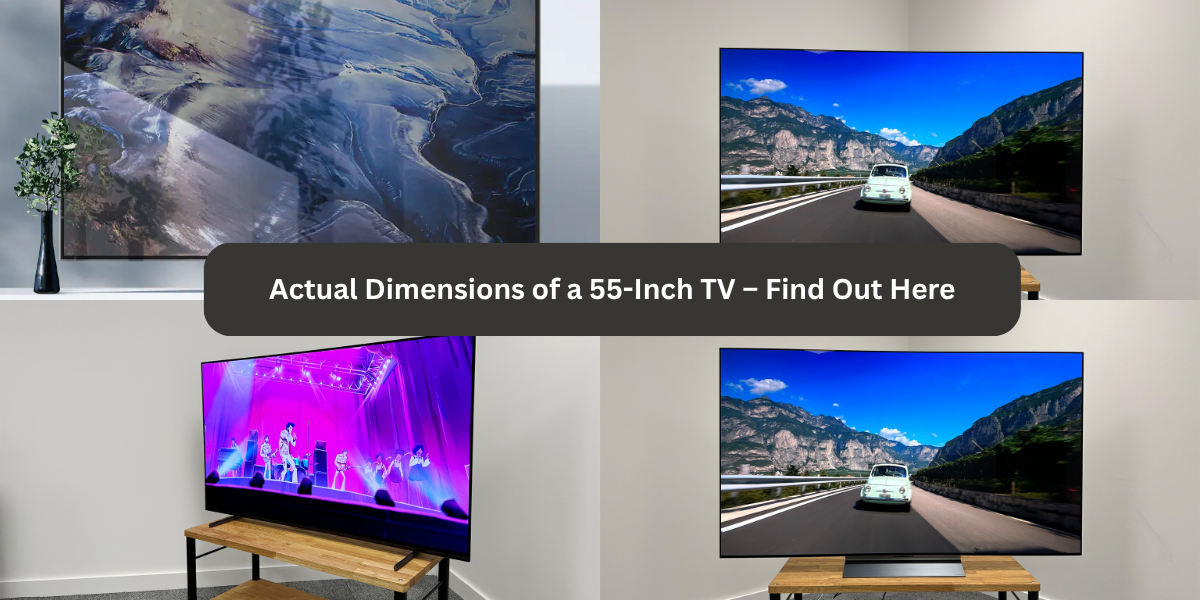When you hear “55-inch TV,” it might sound like a precise measurement, but what does it really mean in terms of physical size? If you’re planning to buy a new television, wall-mount it, or fit it into an entertainment unit, knowing the exact dimensions is essential.
A 55-inch TV usually measures about 48 inches wide and 27 inches tall. The thickness (or depth) depends on the model, but most are between 2 to 4 inches deep. These dimensions make it a great size for most living rooms or bedrooms big enough for a great viewing experience without taking up too much space.
This guide explores the actual Dimensions of a 55-inch TV in width, height, and depth, both with and without the stand. We’ll also cover aspect ratios, mounting tips, and how to choose the right fit for your space.
What Does “55-Inch” Really Mean?
The term “55-inch TV” refers to the diagonal length of the screen, not the width or height. This measurement runs from one corner of the display to the opposite corner, across the screen.
- Measured diagonally: From top-left to bottom-right or top-right to bottom-left.
- Not including bezels: The size label doesn’t account for the TV frame or stand.
- Typically 16:9 aspect ratio: The most common format for modern televisions.
Actual Dimensions of a 55-Inch TV
While the diagonal is fixed, the actual dimensions can vary slightly between manufacturers and models. However, most 55-inch TVs follow standard sizing guidelines:
Approximate Dimensions (Without Stand):
- Width: 48.5 inches (123.2 cm)
- Height: 27.5 inches (69.9 cm)
- Depth: 2 – 3 inches (5 – 7.6 cm)
Approximate Dimensions (With Stand):
- Width: 48.5 inches (123.2 cm)
- Height: 30 inches (76.2 cm)
- Depth: 9 – 12 inches (22.8 – 30.5 cm)
Pro Tip:
Always check the manufacturer’s specs for the exact model, especially if you’re fitting the TV into a custom space.
TV Dimensions in Centimeters (Metric Conversion)
For international buyers or anyone using the metric system, here’s a quick conversion:
- Width: Around 123 cm
- Height: Around 70 cm
- Depth (without stand): Around 5 to 7.6 cm
- Depth (with stand): Up to 30 cm
How Much Wall Space Do You Need?
To wall-mount your 55-inch TV properly:
- Allow at least 2-3 inches of clearance on each side for ventilation.
- Consider space for cables and ports.
- Be aware of the TV’s depth if you’re mounting it flush to the wall.
Ideal Viewing Distance for a 55-Inch TV
Getting the right viewing distance improves your comfort and picture quality. For a 55-inch screen:
- Recommended Distance: 7.5 to 11.5 feet (2.3 to 3.5 meters)
- 4K Ultra HD TVs: Can be viewed closer without pixelation
Use this rule of thumb:
Viewing Distance (in inches) = Screen Size x 1.5 to 2.5
Factors That Affect TV Size and Fit
Not all 55-inch TVs are exactly the same size. Here are some things that might cause slight variations:
- Bezel thickness: Thin bezels = more screen in the same space
- Stand design: Legs vs. central stand can impact width
- Speakers and additional features: May add to depth
Choosing the Right TV Stand or Mount
Make sure your furniture or wall mount matches your TV dimensions:
TV Stand:
- Width should be equal to or greater than the TV’s width
- Consider height based on eye level when seated
Wall Mount:
- Check VESA mount compatibility
- Ensure the wall can support the weight
- Use a level and proper anchors when mounting
Real-World Examples: Popular 55-Inch TV Models
Let’s look at some best-selling models and their actual sizes:
1. Samsung QN90B Neo QLED 55-Inch
- Without stand: 48.3″ x 27.6″ x 1.1″
- With stand: 48.3″ x 30.5″ x 9.5″
2. LG C3 OLED 55-Inch
- Without stand: 48.1″ x 27.6″ x 1.8″
- With stand: 48.1″ x 29.8″ x 9.1″
3. Sony Bravia XR A80L 55-Inch OLED
- Without stand: 48.4″ x 27.9″ x 2.2″
- With stand: 48.4″ x 30.6″ x 11″
Tips for Measuring Your Space
Before you buy, here’s how to be sure your TV will fit:
- Measure the width and height of your space
- Add buffer space for ventilation
- Don’t forget cable clearance at the back
- Account for the stand or wall mount
- Tape the outline on your wall for visual reference
Visual Aids: Diagrams and Infographics
Including images or infographics can help you better understand scale. Recommended visuals:
- Diagram showing width vs. height
- Wall-mount spacing guide
- Room setup with optimal viewing distance
📸 Alt Text for Images: Diagram showing the exact dimensions of a 55-inch TV including width, height, and depth.
Conclusion
Understanding the actual dimensions of a 55-inch TV can save you from costly mistakes, whether you’re mounting it, placing it on a stand, or upgrading your living room setup. While 55 inches refers to the screen’s diagonal, the true size depends on model, bezel design, and stand type. Always check the specs and measure your space before making a purchase.
A little planning goes a long way in choosing the perfect TV for your space!