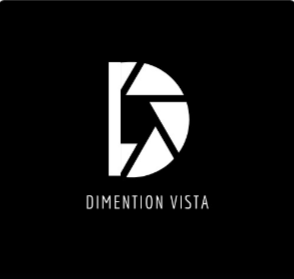Your YouTube banner (also known as channel art or channel header) is the first thing viewers notice when they visit your channel. It sets the tone, represents your brand, and can even influence whether someone subscribes.
But here’s the catch: if your banner isn’t the right size, it can look cropped, stretched, or blurry on different devices—from smartphones and tablets to large TVs. That’s why understanding the correct YouTube banner size is crucial.
This complete guide will walk you through the official YouTube banner dimensions, safe zones, design best practices, real examples, and practical tips to help you create a professional-looking channel header that works everywhere.
What Is the Correct YouTube Banner Size?
According to YouTube’s latest guidelines:
- Recommended YouTube Banner Size: 2560 x 1440 pixels
- Minimum Upload Size: 2048 x 1152 pixels
- Maximum File Size: 6 MB
- Supported File Formats: JPG, PNG, GIF (non-animated), BMP
Safe Zone (Very Important!)
The safe area is 1546 x 423 pixels in the center of your banner.
- Text and logos placed outside this zone may get cropped on smaller screens (like smartphones).
- Anything inside this safe zone will always be visible across all devices.
Tip: Always keep your channel name, slogan, and key graphics inside the safe area.
Why Banner Size Matters
- Consistency: Your design looks great across TVs, desktops, tablets, and phones.
- Professional Branding: A crisp, properly sized banner builds trust and attracts subscribers.
- Better Engagement: A clear call-to-action or slogan in your banner can encourage more clicks and interaction.
How Your Banner Appears on Different Devices
- Mobile (Smartphones): Shows only the central safe zone (1546 x 423 px).
- Desktop: Displays more width but may crop top and bottom edges.
- TV Screens: Show the full 2560 x 1440 px design.
Example: If you add your YouTube channel logo at the top-right corner, it might look perfect on a TV but get cut off on mobile. That’s why the safe zone is critical.
Best Practices for Designing a YouTube Banner
1. Keep Text Within the Safe Zone
Ensure that your channel name, slogan, and call-to-action (like “Subscribe for New Videos Weekly”) remain inside the 1546 x 423 px zone.
2. Use High-Resolution Images
Avoid pixelation by using clear, sharp visuals at 2560 x 1440 px.
3. Optimize for Branding
- Use your brand colors, fonts, and logo.
- Add your upload schedule or niche focus (“Gaming Videos Every Friday”).
4. Balance Simplicity & Impact
Cluttered banners can overwhelm viewers. Aim for one central focus.
5. Test Across Devices
Upload your design and check how it looks on mobile, desktop, and TV. Adjust if necessary.
Examples of Effective YouTube Banners
- Minimalist Design – A plain background with just the channel name and logo centered.
- Bold Typography – Large, eye-catching text that makes the channel instantly recognizable.
- Lifestyle Imagery – A background photo representing the channel’s niche (e.g., travel, cooking, fitness).
- Call-to-Action Banner – Includes a schedule or tagline like “New Vlogs Every Week!”.
Visual Suggestion: Include mockup examples of banners displayed on mobile, desktop, and TV to illustrate how cropping works.)
Tools for Creating a YouTube Banner
You don’t need to be a professional designer. Here are some free and paid tools:
- Canva – Free templates specifically for YouTube banners.
- Adobe Photoshop – For advanced, high-quality designs.
- Figma – Great for collaborative design work.
- Snappa & Crello – Easy-to-use tools with drag-and-drop features.
Pro Tip: Download YouTube’s official channel art template PSD for precise safe zone guides.
FAQs About YouTube Banner Size
1. What is the best size for a YouTube banner?
The recommended size is 2560 x 1440 pixels with a safe zone of 1546 x 423 pixels.
2. Can I upload a smaller banner?
Yes, but the minimum is 2048 x 1152 pixels. Anything smaller won’t upload.
3. How do I make sure my banner looks good on mobile?
Keep all important text and logos inside the safe zone (1546 x 423 px).
4. Does file size matter?
Yes. The maximum allowed file size is 6 MB.
Conclusion
Your YouTube banner size is more than just a background it’s your first impression, branding tool, and call-to-action space. By following YouTube’s official guidelines and using the recommended You tube banner size of 2560 x 1440 px, you can ensure your channel art looks professional across all devices.
Remember: keep the text within the safe zone, test across screens, and design with your audience in mind. A great banner could be the difference between a casual visitor and a loyal subscriber.